The abbreviation SPF stands for the Sender Policy Framework. This email authentication technique makes it possible for email servers to verify that incoming messages are originating from a valid source. As a result, it contributes to the prevention of phishing and email spoofing.
In order to implement the Sender Policy Framework (SPF) for your domain, you will need to create a DNS TXT record that will identify the mail servers that are authorized to send emails on behalf of your domain. The following is a brief summary of how to carry it out:
- Evaluate the recommendations for your SPF: You will need to choose the mail servers that have been authorized to send emails on behalf of your domain. In most cases, this include any third-party email sending services that you make use of, such as your email marketing platform, in addition to your own mail servers.
- Make a DNS TXT record: To make a new DNS TXT record for your domain, log in to the control page of the company that hosts your DNS or the company that registers your name. There needs to be your SPF policy in the TXT record. This is a list of IP addresses and/or domain names that are allowed.
- Tell me about your SPF background. Put your strategy into words using the SPF formula. Consider this example: If you only send emails from your own mail systems, your SPF record would look like this:
v=spf1 mx -all
This means that emails should only be sent from IP addresses that are listed in your domain’s MX (mail exchange) records. Emails from other sources should be blocked.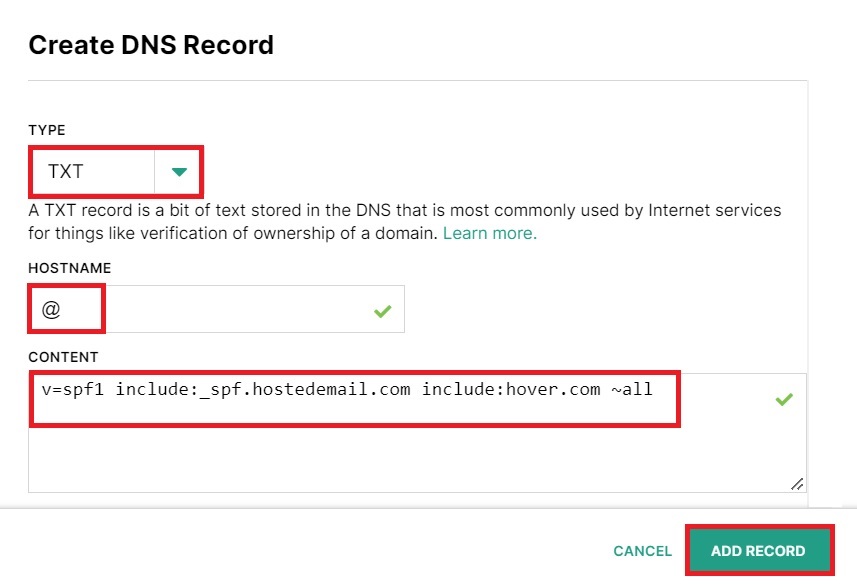
- Get your SPF score out there: Make sure you save the changes you made to your DNS settings before you put your SPF record online for everyone to see. It’s possible that the changes won’t happen right away.
- Test your SPF record: Use SPF checking tools to make sure that your SPF record is set up correctly and working as it should. This way, you can be sure that your emails get served and are checked properly.
You can protect your emails’ image and make it less likely that someone will try to fake or phish them by setting up SPF for your address.